
$99
For Windows 7, Vista, XP
Page Flipping XPS
Specialized on XPS, XML files easily converted into page flipping books!
Page Flipping XPS converts documents in XPS and XML format to three dimensional e-books easily and quickly, which defined as an animated page flipping digital book. People can share your dynamic page flipping products with friends and clients via an email or a website. And the flipping e-books can be viewed on iPhone, iPad and Android devices. At last, you can design your flipping e-book here, and download for others or print for others, that is up to you!Free TrialBuy Now
- Why Use?
- Features
- Screenshot
- How It Works
Making the realistic page flipping e-book from here!
Excellent is because of the Perfect, as the gold is by fire!
1. Customize Tool Bar

In Page Flipping XPS, you can easily build up your flipping ebook, and you can design your e-book by setting the tool bars. Show or hide some buttons: home, help, full screen, about, etc; Enable the functional buttons like: print, download, sound, zoom in, etc; Pick a color to the tool bar; Change the icon of tool bar.
2. Multiple Uses
The Page Flipping XPS can easily build electronic books, electronic magazines, Advertise brochures with realistic page flipping effect! Page Flipping XPS can help you a lot, and save your money and your time. So what are you waiting for?
Hurry up, click your mouse and purchase, the grateful Page Flipping XPS belongs to you from now!
3. Easy to Use

In the Page Flipping XPS interface, you may easily import XPS files and within a few minutes it will turn into the Page Flipping photo album with the realistic page flip effect, while you don't need to have a special learning how to use the software. It's a simply office software tool to people and really easy to use.
4. Various Background Settings

The Page Flipping XPS offers users different style templates and themes as the background of the Page Flipping e-Books to perfect accord with the users' aesthetic. There are also other diverse pre-designed Templates and Themes online you can download to use in the Page Flipping programs! Different Templates, different patterns express your different moods!
5. Distribution On-line and CD, Transmission through E-mail
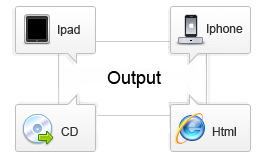
The Page Flipping XPS makes the Flipping e-books, magazines, brochures and catalogues that can be distributed on-line or just view offline, transmitted through the E-mail, run on iPad, iPhone and CD/DVD. Besides, the every generated flip e-book is totally free of royalty, no matter your intended purpose is commercial or personal.
6. Pay for Once, Free Upgrading Forever
Many electric products are not free when you need upgrade, but we guarantee that one-time fee, upgrading free forever. The Page Flipping XPS will always belong to you once ordered, you can use it to convert all your images to a flipping book, and these are all you deserve. Once you pay for it, thousands of Flipping e-books you can make.
7. 30 Day Money Back Guarantee

We have been exploring the software for many years, and we have a sincere team with cohesion. We are faithful to our flipping builders, so we believe you will love the wonderful software. However, we still guarantee if you are dissatisfied with our services for any reason, you will get your money back, only request a refund at support@page-flipping.com by email.




