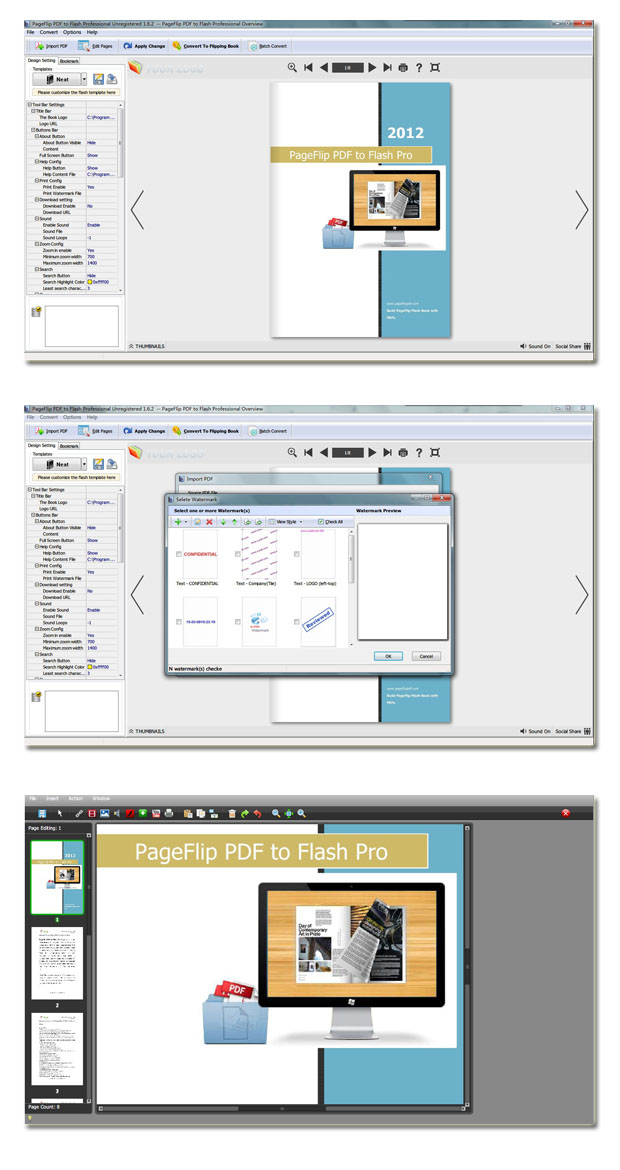$299
For Windows 7, Vista, XP
Page Flipping PDF Professional
Convert PDF to animated magazine and embedded with rich medium (video, link, flash, music and more...)
Free TrialBuy Now
- Why Use?
- Features
- Screenshots
- How It Works
1. Batch Conversion
With amazing Page Flipping PDF Professional software, you can batch convert a lot of PDF files to Flash flipping book easily and quickly. Also you can merge all PDF and convert them into one single Flash Flipping ebook to save your time!
2. Attractive Appearance Settings

Many different background Templates to choose from Page Flipping PDF Professional: (Classical, Float, Spread and Neat). Every template has various different themes, you can choose one to decorate your Flash Flipping ebook or design the theme by yourself. Choose unique background, color, font, even show or hide functional buttons on the tool bar as you wish. The only purpose is letting your masterpiece be more attractive.
3. Protect Your Publication
Support several integrated methods of protecting your publications from unauthorized access and unwanted copying of content; With Page Flipping PDF Professional, you can set a password to protect your publications, then readers who want to view must type the password then get the permission. And you can insert watermark, even you can make your publications disable to be download or print.
4. Better Way to Promote Website with flippingbook
 With using Page Flip PDF Pro, you can add hyperlinks in every page, this is a way to publicize your web, your thought, your products, your company, your institute or your point of view. There are many places in the ebook for you to insert URL (like pages, Home button, About and Help windows and Book Title)to publicize your website. And the book logo can be designed according to the logo of your company or a slogan.
With using Page Flip PDF Pro, you can add hyperlinks in every page, this is a way to publicize your web, your thought, your products, your company, your institute or your point of view. There are many places in the ebook for you to insert URL (like pages, Home button, About and Help windows and Book Title)to publicize your website. And the book logo can be designed according to the logo of your company or a slogan.
5. Page Edition - Add Multimedia Object

In Page Flipping PDF Standard, you can only insert background picture and sound, but in Page Flip PDF Professional, every page can be edited separately that you may insert video, flash, YouTube, music, and picture as you wish. With video, audio, Flash, YouTube embedded, your page flipping ebook would be more persuasive and powerful.
6. Email Share and Social Share

When design your PDF to Flash Flipping book, you can set two ways for book readers to share your publications. One is ordinary share: just click the "Email Share" button, and then write in the email address to send out your book link as the email body directly. The other one is social share: click the social share button, people can be spread through the hot medium easily: Reddit, Yahoo, Google, Facebook, Twitter and so on.
7. Various Output Formats

There are 6 output formats that Page Flipping PDF Professional will take to you: Html, it makes your publication can be distributed online or offline; Zip, it helps you to transmit your publication through the E-mail; Mobile version, which will make your page-flip ebook works on iPad, iPhone and Android mobile devices; Exe, it let your publication can be used in your computer separately; Mac App, it can be run on Mac; Burn to CD/DVD.
8. The Search Capability

The alphanumeric data extracted from your document is used to enable full-text search in your publication. The unique indexing methods and search algorithms enable quick and easy online searching, even within very large publications, without any server scripts or dates.
It means that your recipients can find the desired information in your digital publication regardless of their location, and therefore regardless of the speed of their internet connection.
9. Integration of Google Analytics

Are you a member of the Google Analytics? If you are, in the HTML output format of your Page Flipping E-book, you can add your Google Analytics ID to track your book reading status with ease. You will have an overall understanding of your book visiting data and each page popularity.
10. 30 Day Money Back Guarantee

We have been exploring the software for many years, and we have a sincere team with cohesion. We are faithful to our flipping builders, so we believe you will love the wonderful software. However, we still guarantee if you are dissatisfied with our services for any reason, you will get your money back, only request a refund at support@page-flipping.com by email.
11. Pay for Once, Free Upgrading Forever

We guarantee that one-time fee, upgrading free forever. The Page Flipping PDF Professional will always belong to you, Once ordered, you can use it to convert all your PDF files to Flash flipping books, and these are all you deserve. Once you pay for it, thousands of Flipping books you can make.
Features
1. Easy and Quick Importing
(1). Easy to import PDF files;
(2). Define a page range from the PDF being imported: all pages or custom range of pages;
(3). 5 kinds of page quality can be choose for different file size output;
(4). While importing pages, you can add different text or image watermarks on pages to protect authority of your Flipping Page book;
(5). Import bookmark: retain your PDF structure and guide readers with easy chapter layout;
(6). Import links: publicize your company or institution well;
(7). Enable search: enable readers search the keyword quickly in your flipping book;
(8). Detect wide pages: detect and cut a landscape page into two portrait orientation pages.
2. Appearance Settings
(1). Four templates of themes: Classical, Float, Spread and Neat, every different templates has its distinct functions;
(2). Show or hide Tool bar or buttons, like Home, About, Help, Full Screen, Print, Download etc;
(3). Add title and page URL for you to publicize your web, also the page can be open in self or blank page;
(4). Insert information about you author, the book, or your company easily in "About" window;
(5). Add watermark on pages when printed out by people;
(6). Give permission to readers for them download PDF, ZIP, EXE book to view your book locally;
(7). Make your flipping book more attractive with embedding background sound situation;
(8). Enable Zoom in and make your flipping book more humanized, also the zoom scale can be set;
(9). Support Auto Flip for readers to view your book in custom speed, without moving or clicking;
(10). Set color for icon, flash window and font;
(11). Design background with color, image, and you can also set transparency of background to show the background of other HTML when embedded into the HTML page;
(12). Retain the book in center, or add ads in the left side;
(13). Page width, height, margin, shadow and opacity all can be written in;
(14). Choose a hard cover to your flipping e-book to make the book more realistic;
(15). The form of your flip book page number can be Roman and Arabic, so you can separate Table of Content pages and Body pages.
3. Various Settings of Functions
(1). Support single and batch conversion;
(2). Share your Flipping book via e-mails or other medium, like Facebook, Twitter, Google, Yahoo, etc;
(3), Add Single page mode to view book pages one after another;
(4). Set 2 or more Languages of the tool bar for different language readers;
(5). Control your Flipping book with a security setting to protect all pages or custom pages exclude front page;
(6). Google Analytics ID can helps you know your masterpiece well, as you write it in when edit your Page Flipping book.
4. Powerful Page Edit Tools
(1). Link: Embed links of your company or your own Homepage, it's a way to publicize your company and add your popularity;
(2). Music: Every page can be insert in different music that in different play modes;
(3). Picture & Slideshow: Not only a single picture can be added into pages of your flipping E-book, but also multi-page photo Slideshow can be embeded and pop-up to play;
(4). Video: insert video in pages of your Page Flipping E-book to offer readers more vivid way to know more information;
(5). YouTube: Add YouTube video related with your page flipping E-book to bring more attention;
(6). Flash: A flash added in your flipping book must make your book more animated;
(7). Button: Set buttons on pages to enable readers more conveniently go to webpage or get more info when reading your masterpiece;
(8). Printable Area: Add printable coupons on your page flipping eBooks to make your promotion more individual and powerful.
5. Various Output Formats
There are Six formats that Page Flip PDF will take to you:
(1). Html, it makes your publication can be distributed on-line or just view offline;
(2). Zip, it helps you to transmit your publication through the E-mail;
(3). Mobile version, when output book in HTML or ZIP format, you can also give a check mark to make mobile version at the same time, which will make your page flipping ebook works on iPad, iPhone and Android mobile devices;
(4). Exe, it let your publication can be used in your computer separately;
(5). Mac App, Application Flipping E-books form can be run on Mac;
(6). Burn to CD/DVD.