27. How to make the flipbook searchable?
When you are reading a flipbook online, you might need to search content you are interested in by keywords. Take an example that search function is always attached to browser. This small tool is usually helpful. Similarly, search function should be provided with the page flipping book. Then readers can find what they need in a quick way.
Step1: open the Page Flipping PDF Professional and import a PDF file;
Step2: switch “No” to “Yes” for the “Search Button” bar;
Step3: define the highlight color for search result and define the least search characters;
Step4: apply change, click the “Search” button to use search function.
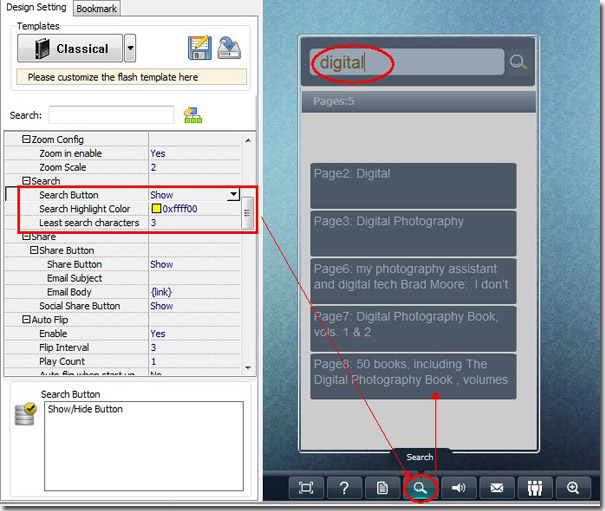
Free download Page Flipping PDF
Free download Page Flipping PDF Professional
Free download Page Flipping PDF Mac
