41. How to make my flip book a pure color background?
We always insert beautiful image or dazzling flash animation into our flip book background. But in some occasions, people would like to make it a pure color background. Then it can decorate the book to some extent but will not distract readers’ attentions to the book. But I would like to suggest that color coordination is also very important.
1 Launch the page flipping creator, Page Flipping PDF Professional;
2 Find Background Color setting group under Background Cofig;
3 Define the same color for “Gradient Color A” and “Gradient Color B”;
4 Apply the changes to save settings.
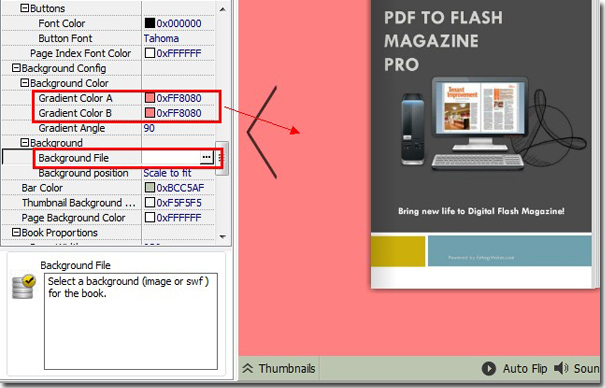
*Please be aware that you have to click “Apply Changes” to apply any changes to the page flipping book.
Free download Page Flipping PDF
Free download Page Flipping PDF Professional
Free download Page Flipping PDF Mac
