18. Can I read the page flipping book in full screen mode?
Q: Many people like full screen mode when they are seeing a movie or video. So I think it is better if we can provide a full screen mode for the page flipping book we release online. Thus, readers can enjoy the magazine fully and keep other distractions away.
A: To enable this feature available for your readers, you should make sure that the Full Screen button is show in the toolbar.
You can find the “Full Screen Button” bar in the left panel. Transfer “Hide” to “Show” for it and click “Apply change” to show the button in the toolbar. You can read the magazine in full screen mode by click this button.
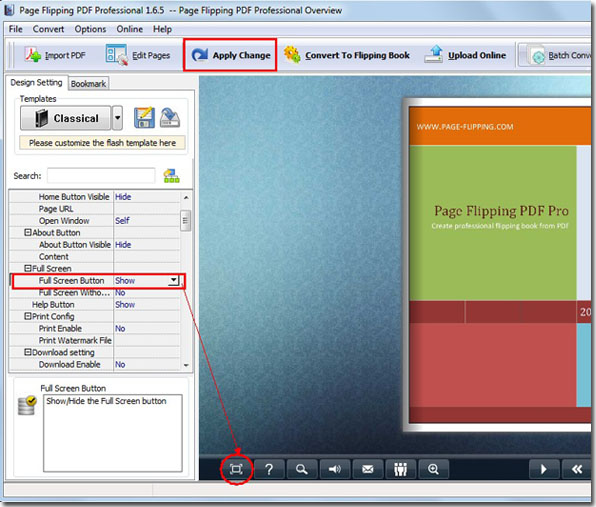
Free download Page Flipping PDF
Free download Page Flipping PDF Professional
Free download Page Flipping PDF Mac
