50. Can I define the start page number for page flipping book?
In generally, a book is always starting from the first page. But if you want to show special information to readers and draw their attentions, you may want to show it start from specific page but not first page. Page flipping book software allows users to make it easily. There are two options. The one is for Roman, and the other is for Arabic. Users can choose the one which is match with their flipping book.
Step1: launch Page Flipping PDF Professional;
Step2: find “Page Number” setting items in the left panel;
Step3: define a value for “Start Page Number (Roman)” bar; if your book is in Arabic and flipping from right to left, you can define only define a value for “Start Page Number (Arabic)” bar, and be note that if the value is eighteen, then page nineteen will be showed as first.
Step4: apply change to save the setting.
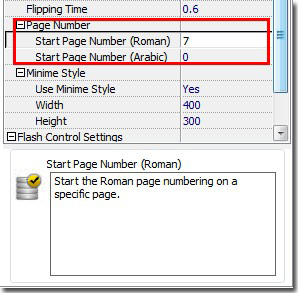
*Please be aware that you have to click “Apply Changes” to apply any changes to the page flipping book.
Free download Page Flipping PDF
Free download Page Flipping PDF Professional
Free download Page Flipping PDF Mac
