The Tutorial about Online Page Flipping Template Installation
Online Template is the new feature Page Flipping PDF Pro upgraded last month. Until then, we have received several e-mail inquired about template installation. So we release this blog to provide simple way to install new template into Page Flipping PDF Pro. The method I provide here is available to other flipping book makers which are released by Page-Flipping as well.
At first, please allow me to introduce the Online Template to you. To some new users, they may do not know anything about Online Template. There are only for templates in Page Flipping PDF Pro originally. With the increase in users and demand, the four templates are not able to meet all the requirements. Users are in need of more new templates for different page flipping book. In generally, each template has its own characters and remarkable features. To create an outstanding page flipping book, you should choose a right template at first. A suitable template can help to show your book in the best way. A page flipping book with harmonious layout will make people relax. So, Online Template feature is produced.
There are two way to install the Online Template. The one is do the installation in the software directly. And the other is to download the template package and then install it.
The first method:
Step1: launch flipping book maker, such as Page Flipping PDF Pro;
Step2: open the “Select a Template” window, click “Online Templates” tab;
Step3: choose the template you want to install, themes created by the template will be showed in the window;
Step4: click “Install” icon to download and install the template online. Make sure that your computer is networked to download the template. When finish, you can find and use the template in “My Template”.
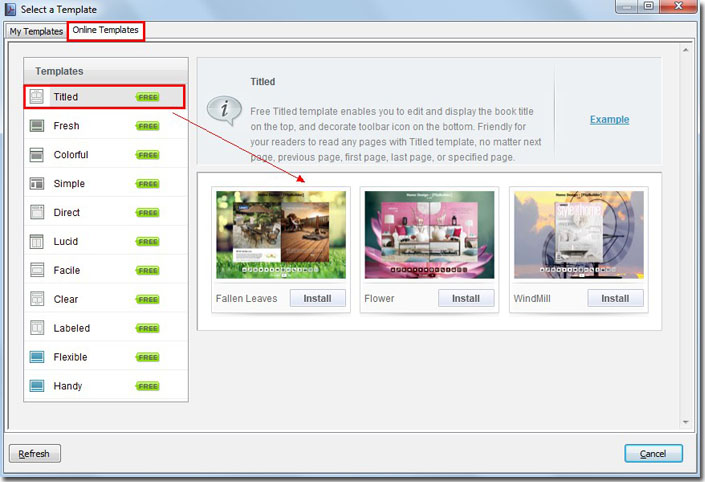
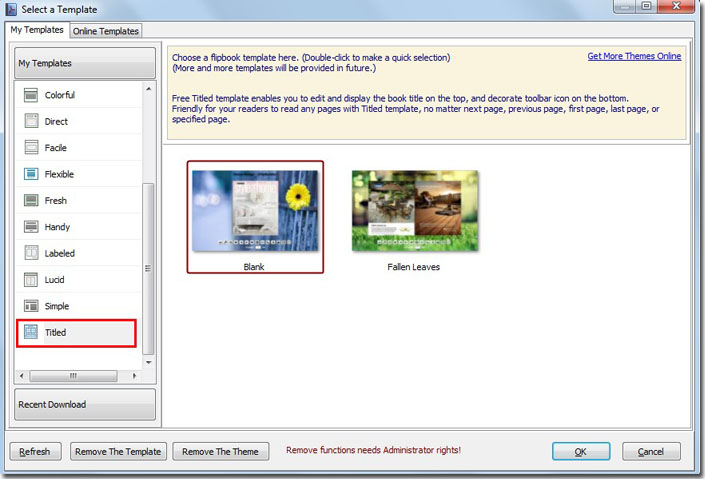
The second method:
If you have download the template on our website, just uncompressed the package and run the executive file “FlipBook Template”, click “Install Now” icon to complete the installation in a second.
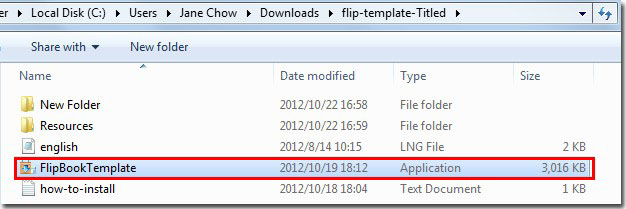
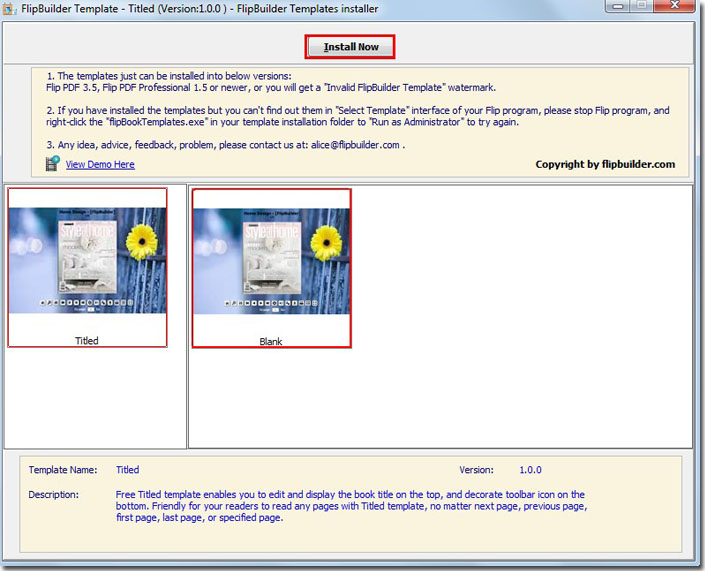
Have a free try on Page Flipping PDF
Make flipping book on Mac: Page Flipping PDF Pro for Mac
Download free beautiful flipping book templates:Themes 2012
Free download Page Flipping PDF
Free download Page Flipping PDF Professional
Free download Page Flipping PDF Mac
