Skills to Make the Page Flipping Book a Real Book Effect
As the technology developing nowadays, we use the internet more often than ever. Traditional book is welcomed by most people as before. But there is a new kind book, which called as page flipping book, is popular. We can read such kind of book online. We don’t need to carry any book with us when we are out home for business. It is much more convenient. We just need to search the internet with our computer or mobile phone or iPad. You may be wondering about that if the book looks like real book at that time. People would like to read a book which flips like real page although they know that it is virtual, so today I will tell you some practical skills to design a real effect.
Open the Page Flipping PDF (Pro), choose a Neat template for your flash flipping publications. You can define the page thickness in this kind of template so that the book thickness can be showed. Don’t you think that it is a great idea to make the flash book a 3D effect by this way?
What’s more, to make sure that the value of the “Show Corner Flip Effect” item is “Ture” that the page corner will be flipped all the time. This is also a small dynamic animation.
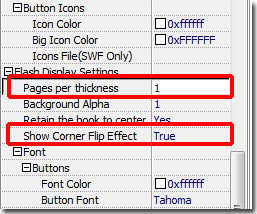
At last, don’t forget to define the page shadow. You can find the “Page Shadow” setting group in the left panel. There are three items: “Left page Shadow”, “Right page Shadow”, and “Page Shadow Opacity”. Define values for each item to make shadow shows in the middle of pages.
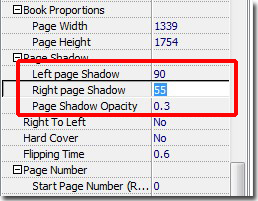
That’s all the practical skills you need to know when transferring PDF files to page flipping book.
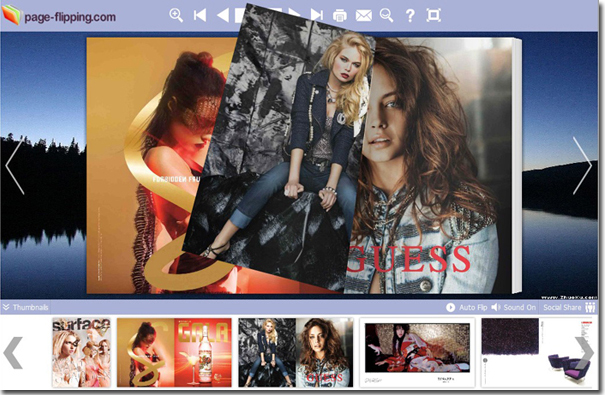
Have a free try on Page Flipping PDF
Make flipping book on Mac: Page Flipping PDF Pro for Mac
Download free beautiful flipping book templates:Themes 2012
Free download Page Flipping PDF
Free download Page Flipping PDF Professional
Free download Page Flipping PDF Mac
