New Features of Page Flipping PDF Professional 1.8.1
Page-flipping has upgraded page flipping book maker and released in September. Now, this blog will introduce you the new features:
Mouse tracing effect
When you are using the Classical template, Neat template, Spread template, and Float template, you can find a “Mouse Tracing Effect” bar in the left panel, set “True” to show the effect and set “False” to hide the effect. The mouse tracing effect at the book cover can tell readers that they can grad or click the corner to turn page.
Insert Shapes
Flipping book maker provides powerful editing functions. But user can’t edit flipping pages with shapes. We have considered that maybe some people would like to draw flow chart. So we upgrade this new feature for you. You can add line, arrow-line, ellipse, rectangle, and high light area easily.
Insert text with text displayer
If you need to draw a flow chart, you may also need to edit text content. There are three text displayers: Plain text is the simplest one; Callout text is used for adding notes; Animated text provides several animated effects for you. You can adjust the text size and location by dragging the mouse. You can also define an action option for the text content too.
Add sound player skin
You can insert audio file in wherever you like. Page Flipping PDF Professional only provides one player. But in the 1.8.1 version, there are three player skins. The three are all well designed and have nice looking. And it is more professional as well.
Add six kinds of online templates
You can install and apply free online template in the Page Flipping PDF Professional 1.8.1. All of them are free and designed carefully. So there are totally ten kinds of templates. Each one has its own character and is high-quality.
Upload page flipping book online directly
Page Flipping PDF Professional has officially opened the upload server. You can upload your page flipping book onto our web host freely. You only need to create an account and upload directly. By this way, anyone can share his/her flipping book online.
If you have installed the Page Flipping PDF Professional, you can upgrade it right now. Just have a try of the free trial version if you are in need of a flipping book maker.
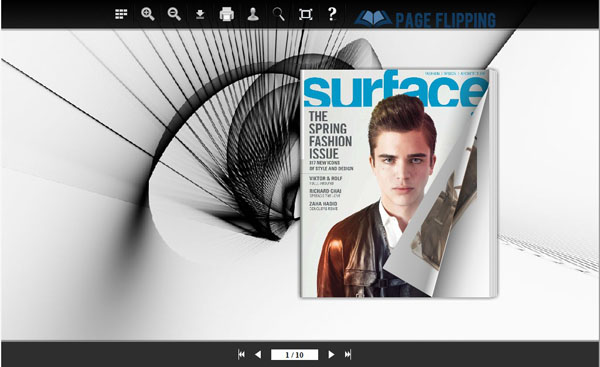
Have a free try on Page Flipping PDF
Make flipping book on Mac: Page Flipping PDF Pro for Mac
Download free beautiful flipping book templates:Themes 2012
Free download Page Flipping PDF
Free download Page Flipping PDF Professional
Free download Page Flipping PDF Mac
