Four Outstanding Characters of Page Flipping Publication
We know that page flipping publication is much different from traditional book. But you may not know clear about the most outstanding characters of it. You can know better about page flipping software to read this blog. Users’ requirements are increasing and then we should try our best to publish publication in high quality. There are many applications for converting multiple formats documents into flash book. You should choose the most suitable one to meet your needs.
I have summered four characters of page flipping publication for you:
Multimedia elements
Digital book is no longer as simple as before, designers are able to edit rich multimedia elements into it. Making outstanding works is much easier. The professional page flipping software always has powerful editing functions. We are allowed adding videos, images, hyperlinks, buttons, etc. What’s more, it is easy to operate. You can use it to create professional publication even thought you are a green hand.
Multiple templates
There are four templates for you to choose from: Classical, Float, Spread, and Neat. Each one has its own characters. Classical template enables you to show your page flipping e-book in unadorned style; Float template is the most flexible template to help you carry out functionalities on your created page flipping book; Spread template shows you all the buttons on the left and top of your page flipping book; and Neat template the newly developed one which provides a stylish and fresh look for you to design more stunning page flipping book.
Personalized design settings
There are about one hundreds setting items in the left panel. You can customize it one by one according to needs. By this way, you can decide to hide or show some buttons in the tool bar. You can insert background music, import background files, and adjust the book proportion freely.
Multiple output types
The last one is that it provides multiple output types for you to choose from. When you have finished designing a page flipping book, you can start to convert it in a few minutes. You may be wondering which output type is suitable. There are four output types: html, exe, zip, and app. If you need to upload your works online, just select html output type. In addition, you are allowed to create mobile version for iPad, iPhone, and Android devices users. If necessary, you can burn your book into a CD too.
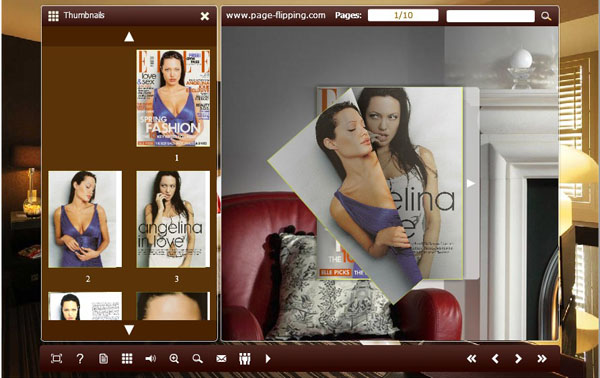
Have a free try on Page Flipping PDF
Make flipping book on Mac: Page Flipping PDF Pro for Mac
Download free beautiful flipping book templates:Themes 2012
Free download Page Flipping PDF
Free download Page Flipping PDF Professional
Free download Page Flipping PDF Mac
